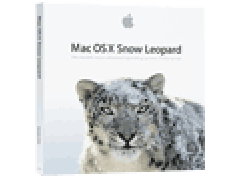Microsoft had launched their much awaited internet browser, Internet Explorer 8 on the March 19th 2009. The internet explorer was launched for Windows XP, Windows Vista, Windows Server 2003 and Windows Server 2008 for both 32-bit and 64-bit builds. The browser is not compatible with any other operating systems other than the ones specified above, however the Internet Explorer 8 is bundled along with Microsoft’s to be launched operating system Windows 7 and Windows Server 2008 R2. Windows Internet Explorer 8 by Microsoft Corporations is commonly abbreviated as IE8. This version of Internet Explorer is the much expected successor of Microsoft’s Internet Explorer 7.
Story behind Internet Explorer 8
Microsoft started developing Internet Explorer 8 in March 2006 and by the end of Feb 2008 Microsoft had sent out private invitations to testers for testing the beta version of the program. Later on March 5th 2008 the beta 1 was released to the general public for testing as well. Microsoft also maintained a large group of web developers who were sent the software to be tested. With further improvements in the internet explorer 8 beta 1 , Microsoft launched IE8 Beta 2 on August 27th 2008. There were many improvements in the browser than its earlier versions. Although the Internet Explorer 8 was the Beta 2 version it still included many of the features the final release includes such as the tab isolation, color coding, InPrivate mode and compatibility mode. These features were totally alien to Internet Explorer 7 and soon caught craze in the general public. Apart from these drastic changes there were also some minor changes which were naming the Phishing filter as Safety Filter in the Internet Explorer 8 Beta 1 and then later as SmartScreen in Internet Explorer Beta 2. Internet Explorer 8 Beta 2 was noted amongst the top downloaded browser in the month of November 2008 with over 26 billion downloads worldwide.

Internet Explorer 8
The final version of Internet Explorer 8 was launched on 19th of March 2009 and since then it has been hardly 3 months but the Internet Explorer usage database has increased manifolds.
Why Internet Explorer 8?
OR
What’s in Internet Explorer 8?
OR
What are Internet Explorer 8’s features?
Suggested Sites
Internet Explorer 8 collects user information and browsing habits with this tool and based on the user preferences, suggests other similar websites. This feature is turned off by default and while the InPrivate Browsing mode. However, personal information like the user’s IP address, IDN address sites and browsing habits are sent to Microsoft if this feature is enabled; Microsoft stated that they do not store this information.
InPrivate
The InPrivate Mode is a security mode which has three sub features namely the InPrivate Browsing, InPrivate Subscription and InPrivate Blocking. This is a feature included by the Microsoft team developers after witnessing similar privacy protection modes in Google Chrome’s Incognito mode and Safari’s Private Browsing mode. This feature has also been notoriously termed as the “porn mode”.
Web Slices
Web Slices is a fancy feature included in the Internet Explorer 8 which lets a user view a webpage in a flyout Window. Webslices are snippets of the entire webpage and are updated automatically by the browser. Webslices can be viewed directly from Favorites Bar as short flyout windows , more of a sneak preview of the webpage.
SmartScreen Filter
Remember the Phishing filter from Internet Explorer 7 ? The SmartScreen is the same filter which makes browsing safe and secure for its users by labeling probable harmful websites in Internet Explorer 8.
Developer tools
IE8 has included developer tools to users which are mainly programmers for directly debugging HTML, CSS and JavaScript feeds.
Favorites Bar
Internet Explorer developers redesigned the Favorites Bar with Internet Explorer 8. Microsoft added features which can now host web feeds and web slices.
Automatic Crash Recovery
Internet Explorer 7 never had this feature of a crash recovery mechanism. Good that with Internet Explorer 8 users can recover the web pages being viewed after the browser crashes.
Zooming
With Internet Explorer 8, the users can zoom into the completely with its new full-page zoom technology which disables horizontal scrollbars on zooming.

Internet-Explorer-8 Features
Performance and Stability
The new Internet Explorer 8 runs on the Jscript runtine engine and the associated garbage collector which makes it faster and more stable. The browser uses Loosely Coupled Internet Explorer (LCIE) architecture for better stablility and security. Also better ActiveX controls have been included which makes it more flexible to enable or disable them globally.
Rendering Engine
The Internet Explorer 8 includes a better rendering engine that improves the rendering of content like CSS, JavaScript and HTML in the web browser.
Compatibility Mode
The Internet Explorer 8 has a compatibility mode unlike its predecessors which enables it to run websites which were designed for earlier versions of the web browser. For example, if you open a website which worked well on your recent internet explorer but does not work after the updation to Internet Explorer 8, all you have to do is, click on the compatibility mode and the IE8 will automatically configure itself accordingly and make the website work.